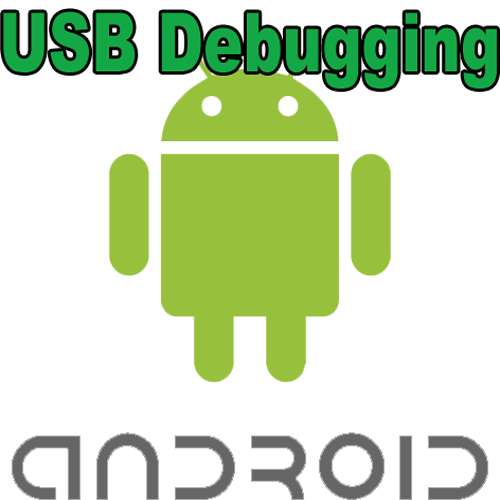|
| Linux Ubuntu 12.04 |
Change The Desktop Linux Ubuntu 12.04 LTS - Linux is open source that is not paid or free under GNU License, operating system 32-64 bit which is derived from UNIX and can run in various computer platform or hardware. The one that makes the Linux operating system is a very popular free without pay and could be downloaded at the website and download the provider site fairly reliable server. Talk about change the way below to make it more different and have high appeal for its users and in order not to feel bored with the look of the default of the first simple and we do the installation. If so just go ahead to his methods.
How to Change a Desktop Linux Ubuntu 12.04 LTS
Following is the display before we change it became the initial display or sort view is the default view of the Linux Ubuntu 12.04.
 |
| Standard Desktop Linux Ubuntu 12.04 LTS |
- The first step in changing it was we had to install supporting application can be done in two ways. The first way is by using the terminal and the second way by going to the Ubuntu One Store. Below is How to use the terminal. Open a terminal or press CTRL + ALT + T.
- The type the command in terminal to install applications compizconfig-settings-manager as below :
sudo apt-get install compizconfig-setting-manager
- After that, we install cairo-dock back by way of the following type the command into the terminal of Linux :
sudo apt-get install cairo-dock
- If you have completed all instalation, then logout your computer or laptop that you use. Next go back yet to enter you must replace the first rule by clicking the Ubuntu logo in the login box, select > Cairo-Dock (GNOME + Effect) and enter.
- The sign in with your account and see the result. If this is successful then the display will look like below :
 |
| Desktop Cairo-Dock Ubuntu 12.04 LTS |
So the post about Change The Desktop Linux Ubuntu 12.04 LTS. Hopefully helpful and useful for you who want to change an existing view in order to avoid a sense of boredom. Thank you for visiting our blog.